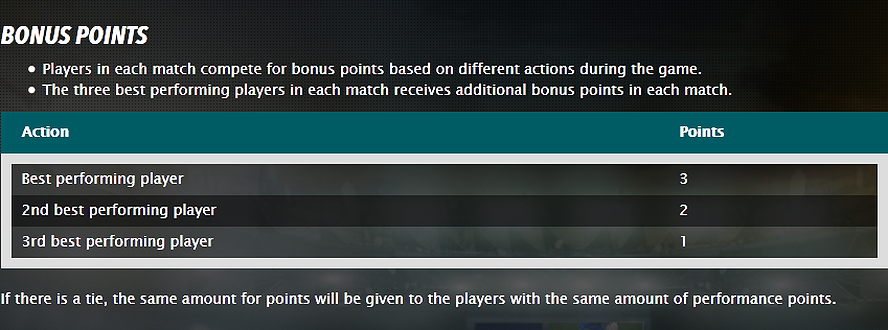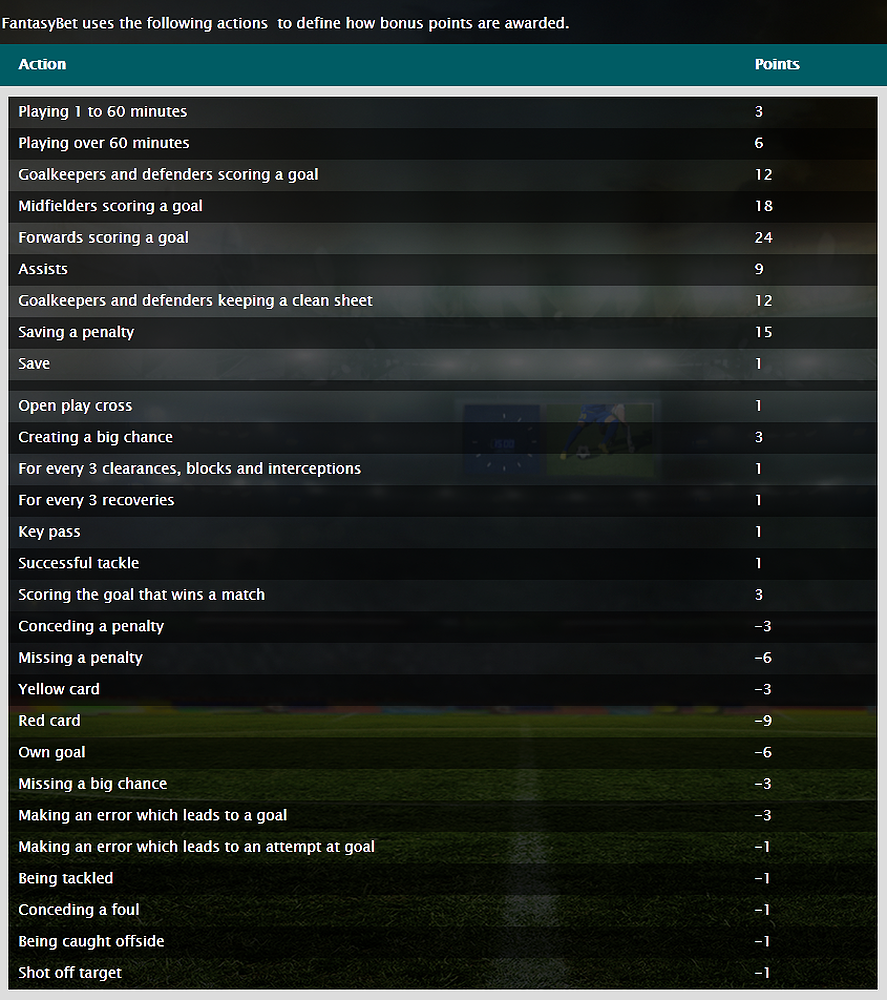FantasyBet Playing Guide
Introduction
The FantasyBet landing page provides some basic information and highlights their exclusive Flash Mode game format in which customers are challenged to submit a line-up within the space of just 3 minutes.
Visitors are prompted to register and this takes them through to the standard sign-up form. Fill in the details as directed and once you’ve done this you will be directed to their Competition Lobby which is listed under ‘Games’.
Other available options include ‘My Games’ and ‘Create Game’, both of which are fairly self-explanatory.
Competition Lobby
The Games list in the competition lobby is easy to navigate and provides all the filters you will need to find your way to your preferred contests. You can click into any contest name to see an overview listing all the tournament details including the fixtures involved, the pay-out structures, who has entered to date to date and the rules that apply.
Contests can be filtered by number of entries, amount of matches involved, buy-in size, prize pools and start times. Tooltips icons provide additional information relating to specific rules that are applicable to a contest and you can hover over the question mark to see further details.
Simply click on the arrow to the right hand side of the contest row to go to the team selection page.
Team Selection
You will be required to select a squad of 15 players that consists of 2 goalkeepers, 5 defenders, 5 midfielders and 3 forwards from the allocated budget (if applicable). For your starting 11 you can choose your own playing formation but it must consist of 1 goalkeeper, 3-5 defenders, 3-5 midfielders and 1-3 forwards. Substitutes can be prioritised and will be used in relation to their playing position.
When you highlight a player’s name a plus will appear to the left of his name and an icon will appear at the end of the row. Simply click the plus box to select the player and he will appear on the pitch or click on the info icon to access further information about the player in question. Players can be filtered in all the standard ways including starting position, salary range by adjusting the slider, team name or by typing their name in directly. It’s also possible to toggle by comlum headings to refine your search by pints, salary club and position.
Teams need to be submitted 5 minutes before the first fixture in the contest with the exception of Flash mode games where players have 3 minutes to complete their entries after entering the contest. Now that’s pressure! If the deadline is exceeded the entry will autocomplete based on a randomised algorithm.
Remember to add a captain and vice-captain by selecting the appropriate players from the drop-down lists before submitting your team.
The following video demo provides further information about the FantasyBet competition lobby and team selection process.
Game Rules and Scoring
There are 3 main pay-out structures – double or nothing where 50% of the players win, winner takes all and progressive pay-outs. The exact prize structure for progressive contests will be determined once the contest is closed and the exact number of entries is known but typically results in 20-30% of the field receiving prizes depending on how high up they finish.
There are some general rules for selecting players from the same club. If the contest consists of 3 or more matches then it’s capped at 3 per club. If only 2 matches are involved then 5 per club is the limit and if the contest contains just 1 match the number of players is unlimited.
As mentioned earlier one of the key features of FantasyBet is their innovative approach to player availability options. Restrictions can be placed on which players will be eligible via the shared list (SL), unique list (UL) or lucky list (LL) choices. In some cases there may be a cap on the number of entries allowed in a specific contest to ensure each customer gets a randomised list of 60 players to choose from. Team budget can also be capped or set to unlimited (NSB – Non-Standard Budget) as well as the inclusion/exclusion (No Captain) of double points for your selected captain.
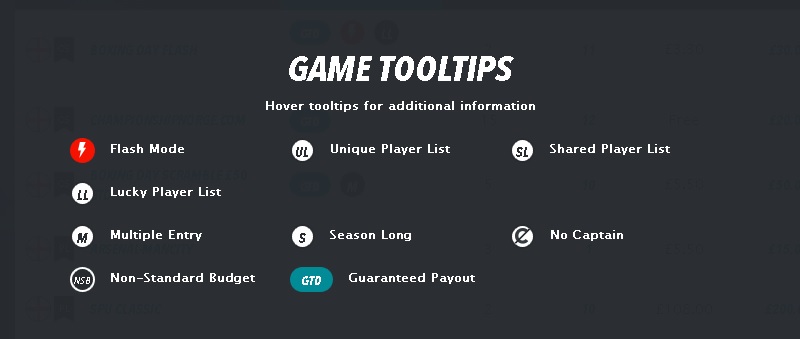
For Season long contest transfers can be added which allow 1 free transfer per week which can be stored up to a maximum of 4. Season long contests contain wildcard selections where an unlimited number of transfers can be exercised.
Points are awarded based on a player’s starting position and can be either positive or negative.
Here’s the FantasyBet scoring system:
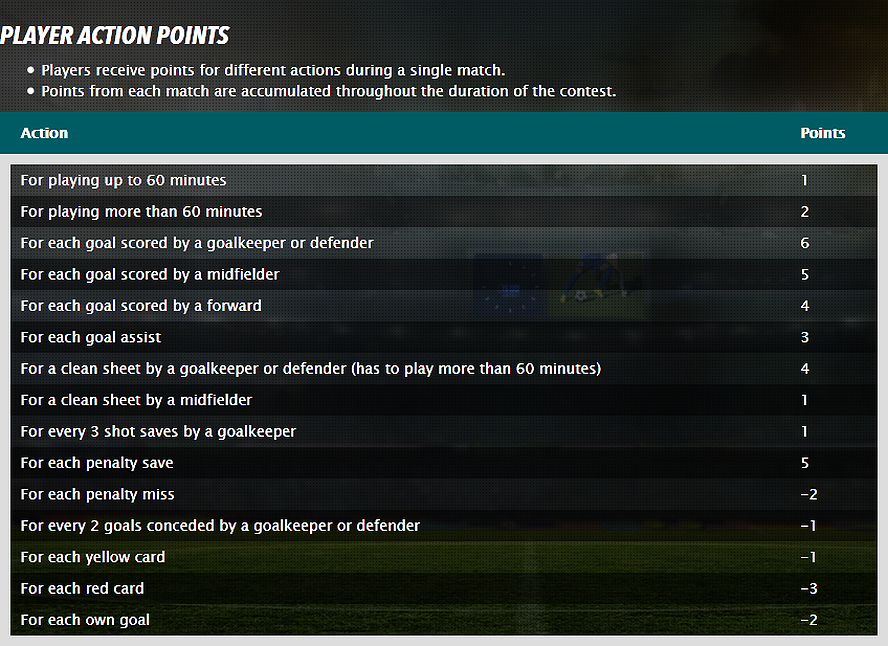
The criteria for accumulating points is based on playing time, attacking play, defensive duties, discipline and there are some bonus points up for grabs for the best 3 performing players in each contest. Bonus points are awarded based on which player accumulates most performance action points in a game. The performance action scale for these additional points is shown below: