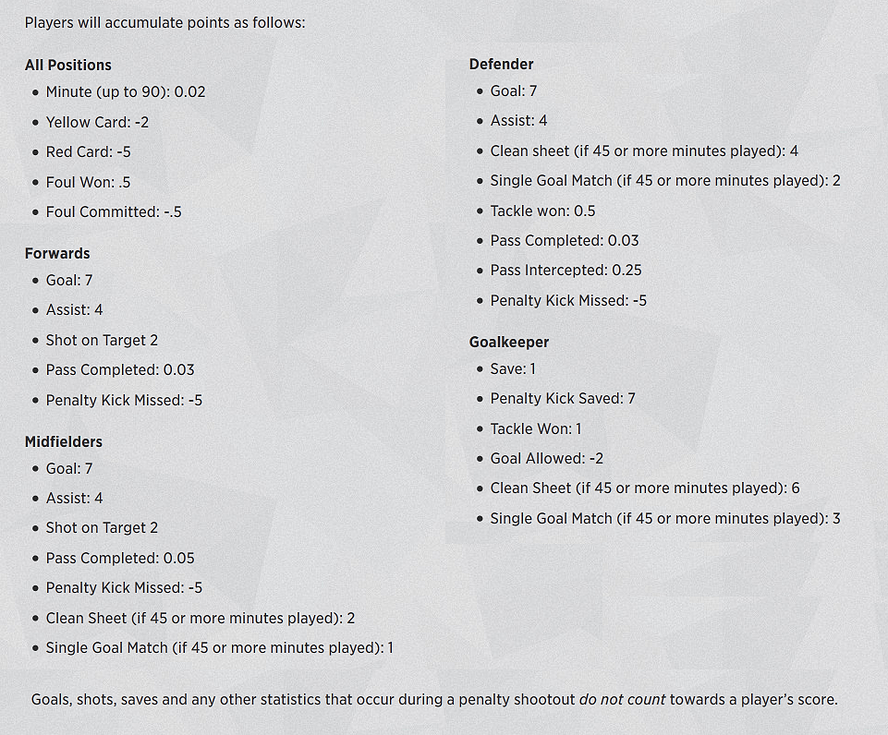Mondogoal Playing Guide
Introduction
When you click through to Mondogoal you will be presented with a landing page that gives you a quick overview of their product and includes a short welcome video. There are also links to their ‘how to play’ section, rules and frequently asked questions pages.
There is a ‘Play Now’ button which takes you to the ‘Sign Up’ or ‘Log-in’ screen where you simply fill in the boxes as required to set up your account. If you wish to deposit into your account click on ‘Add Funds’ and proceed as directed. Once you’ve done this you will see that there is a main Dashboard and 4 other options – Contests, My Line-Ups, My Entries and Account, all of which are fairly self-explanatory.
Competition Lobby
You will be presented with a list of upcoming tournaments when you click on ‘contests’. You can toggle the columns by entry fee, field-size (number of current entries/maximum field size), prize money and start time. Further filters are available that allow you to search for contests by the actual buy-in amount for the contest and by league with different flags used to represent different countries and competitions available relating to that country.
When you click into a contest you will be presented with a pitch view and be given additional information that includes general information, the matches included in the contest, a list of user names that have entered to date and how the prize money will be distributed which also indicates the amount of rake that will be deducted by the operator. Clicking on ‘enter’ in any contest takes you to the team selection page and also includes tabs that allow you to see scoring rules, general contest details and a help button.
Team Selection
Teams must be submitted 10 minutes before the first match in the contest and your opponent’s roster will be visible to you after kick-off of the designated contest. If you are analytically-minded you have the option to export all player stats into a CSV file by using the link that should be located at the foot of the player list.
Team selection is fairly straightforward. Simply select 11 players from one of the available playing formations that are displayed in the bottom left hand corner of the playing field graphic, making sure you do not exceed the salary cap in the process and that you select players from at least 3 different teams. Every time you add a player they will automatically appear on the playing field and the available remaining salary will be reduced.
You can search directly for a player or filter by team name, starting positon or salary range. There are easy to toggle columns to rank players for each of the different scoring ‘skills’ for which points are awarded. Simply hover over the abbreviated headers to see what the occurrence numbers listed represent and you can click into each player’s name to see his ‘form’ charts, match history overview and news elements. Game details will indicate the maximum number of players you can select from the same team.
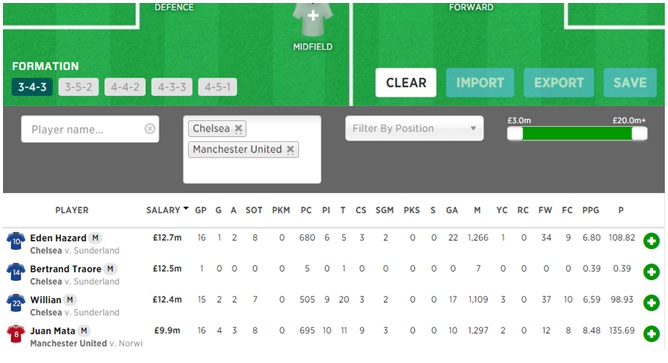
The following video demo provides information about the Mondogoal competition lobby and team selection process.
Game Rules and Scoring
All results will be determined by the number of points accumulated by each entrant’s 11 player roster and prize money will be distributed according to finishing position.
Points are awarded based on a player’s starting position and can be either positive or negative. Stats are updated in real time on the website which makes it easy to gauge how you are doing against your selected opponents once a contest gets under way.
Tiebreaker rules apply should you finish level on points with another competitor.
The full scoring system is shown here: